Running a hotel website on WordPress or thinking of building one? Many hospitality businesses are upgrading their digital presence not only to boost direct bookings but also to enhance guest experience and trust.
A booking engine incorporated into your hotel WordPress site allows you to capture direct reservations, but there are several other plugins crucial to your site’s optimal performance.
We’re listing here 20+ WordPress plugins that you can choose from to add functionality to your hotel website. They will help you improve online visibility, boost the booking experience, and increase conversions.
Firstly, how to install a WordPress Plugin
To install any plugin found in WordPress’ marketplace, follow these steps:
- Log into your site and go to the WordPress dashboard.
- In the left-hand menu, hover over Plugins and select “Add New”.
- On the next page, type in the name of your desired plugin in the “Search Plugins” field.
- When you find a plugin you want, click the “Install Now” button to add it to your site.
- Once installed, click “Activate Now” on the resulting page to turn the plugin on. You can then fiddle with settings for each plugin individually.
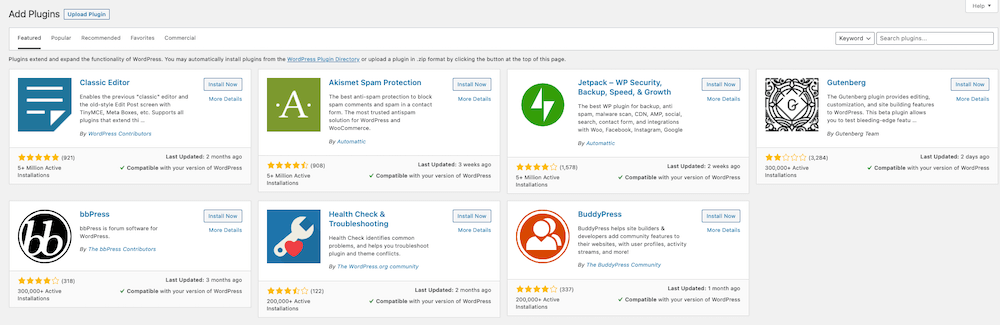
SEO Plugins
Search engine optimization is very important for any website because it is search engines that drive the majority of online traffic. There are specialized hotel digital marketing agencies that can help you with SEO in-depth, but fortunately, there are also some very good plugins you can use on your WordPress site and get good results.
1. Yoast WordPress SEO
Yoast is the best SEO plugin for WordPress. With Yoast, you can set up rules that auto-generate meta titles and descriptions for all your content. You can generate content-specific sitemaps that help Google index your pages. You can alter your permalinks to make them shorter, readable, and Google-friendly. Also, it comes with many social media settings to optimize the way your content appears when shared on social media. Pricing: Free & Premium from $89 / year
2. All-in-One SEO
This plugin is a good second-place SEO plugin compared to Yoast. We list it here because some hosting providers do not allow you to use Yoast and Yoast-related plugins. In those cases, All in One SEO is a good substitute. Do not use both Yoast and All in One. Choose only one. Pricing: From $49.50 / year
3. Redirection
Broken links negatively affect your rankings and your bookers’ experience. No one likes clicking on broken links! Also, if you have an old site with lots of content, and if you are moving to a new domain (or are changing the URL structure in any way), then you need to use what is called a 301 redirect to maintain your existing search rankings on Google. If you don’t, then Google will lose track of your web pages, forcing you to start earning rankings from scratch. Redirection is a free plugin that allows you to easily manage your website’s 301 redirects and keep track of 404 errors without you having to open up system files. It’s been a WordPress plugin for over 10 years, and it’s available in multiple languages. Pricing: Free
4. Google XML Sitemaps
Supported on WordPress for over 9 years and rated as one of the best plugins, Google XML Sitemaps is a free plugin that does exactly what it says on the tin: it provides a complete XML sitemap for search engines such as Google, Bing, Yahoo, and Ask.com. It also helps search engines better index your site or notify them when you publish a new page. Pricing: Free
5. Video SEO
Video SEO by Yoast is a great compliment to Yoast’s WordPress SEO plugin. It helps videos appear in Google’s video search and makes videos look better when shared on social media. Please note that this plugin does not work unless you also use Yoast WordPress SEO, mentioned above. You don’t need this plugin unless you have many videos you want to promote or if you plan on making much more video content. Pricing: Free & Premium from $69 / year
There are many plugins that help your content look better when shared on social networks and help enhance your hotel’s social media strategy. Here are our favorites:
6. Mashshare
Mashshare adds a variety of buttons to your site, encouraging your users to share your content. It includes an optional drop-down social sharing bar, large buttons at the beginning and end of your blog posts, as well as an aggregate social sharing counter. You can change button styles and colors, and you can make it mobile responsive. This plugin was inspired by the popular social sharing buttons on Mashable. Only use this plugin if you have a blog that you frequently post on and that you use as part of your hotel’s content marketing strategy. To see it in action, scroll to the bottom of this blog post. Pricing: Free & Premium from $89 / year
7. Social Locker
Social Locker is a plugin that lets you “gate” content. For example, let’s say that you published a PDF of local hiking trails. You can use this plugin to hide the PDF behind a social media “gate”, forcing your visitors to like, tweet, or +1 your page on their favorite social media network before they can download your PDF. This is a great way to get more positive social metrics for your content and to expose it on more social profiles.
Alternatively, some users are turned off by gates. Decide for yourself if this is something you think your visitors will tolerate or happily use. This plugin is only useful if you produce lots of quality portable content like PDFs, infographics, and so on. It can also be used to gate videos, recipes, and other pieces of “exclusive” content. Pricing: License from $27
8. Better Click to Tweet
Better Click to Tweet is an attractive free plugin (with a paid version with more add-ons) that enables you to create ‘Click To Tweet boxes in your blog posts. This is a nice way to improve Twitter interaction on your website. This plugin is primarily useful for blog content. It will not look good on primary pages like photo galleries, booking engines, or your homepage. Pricing: Free
9. Social Media Share Buttons & Pop Up Social Sharing Icons
A highly-rated free plugin, Social Media Share Buttons & Pop Up Social Sharing Icons lets you add share icons for RSS, Email, Facebook, Twitter, LinkedIn, Pinterest, Instagram, Youtube, and ‘Share’ (covering 200+ other social media platforms). The free version offers many features, but for more advanced options, you can download the premium version. Pricing: Free & Premium Options
10. Swifty Bar
Swifty Bar has been designed to boost visitors’ engagement on a website by means of a sticky bar that displays not only social share buttons but author info, estimated reading time, and a next/previous article button. Pricing: Free
Security plugins
Because WordPress is the world’s most popular content management system (CMS), hackers have developed all sorts of exploits for breaching your site. Install the following security plugins to keep your website safe.
11. WorldFence
A developers’ favorite, WorldFence is one of the best and most comprehensible security plugins for WordPress websites. It provides endpoint firewall protection at the server level, equipped with the latest firewall rules, malware, and malicious address detection to keep your site secure. Additional features include password protection, country blocking, live traffic, and more. Pricing: Free and Premium
12. iThemes Security
Another favorite for WordPress security. It is insanely powerful. Among other things, iThemes backs up your databases, makes it harder for hackers to guess your username, keeps your files up-to-date, hides administrative parts of your website (like your dashboard) from the public, searches for and quarantines any changes to your website that you did not make, and more. Pricing: Free and Pro version
13. Akismet
Akismet helps protect your website from comment spam. A sad truth about the Internet is that people use robots to mass-post comments on blogs and websites like yours. This can hog your server’s resources and bloat the size of your database, decreasing website load performance. Note: Use Akismet only if you have comments enabled on your site. If disabled, there is no need for this plugin. Pricing: From $7.50 / year
14. Jetpack
Jetpack is a handy jack-of-all-trades plugin by Automattic, the maker of WordPress. It adds many new functions to manage your site’s security, optimal performance, marketing, and design. From adding functionality to your site with features such as social media sharing, widgets, and contact forms, to helping your site load faster with its Site Accelerator or keeping it safe with its Fortified Security feature, Jetpack is a convenient plugin. We suggest checking all it offers before adding other alternative plugins with just one specialized function. Free version & paid plans from $7.50 / year
Attract guests and boost direct bookings with Cloudbeds Websites.
Published on 1 February, 2021 | Updated on 3 September, 2025

About Linda Pashaj
Linda Pashaj is the Content Marketing Specialist at Cloudbeds, the hospitality management software for properties of all sizes. Her previous experience includes running the operations of a small short-term rental agency in Barcelona, as well as content management for a vacation rental software. She is passionate about travel tech, digital marketing and “all things cats”.